NOTE: While this article focuses on the MM2+, it will also apply to other brands of hearing aids or CIs that have an audio transmitter available with an audio input.
Once a year I usually go with my wife, kids, and Dad to Disney World. While my Cochlear N7s are WAY better than hearing aids ever were, they don’t work well for hearing conversation while waking in a crowd. At Disney you spend a lot of time walking and during that time I would be left out of the conversations. Using the MM2+ works ok, but the range is limited. Also, I could only hear my wife but not my dad.
I tried using several Roger Clip-On Mics with Roger 20 receivers, but they also had limited range while walking and would frequently lock on to the wrong person talking (only one mic transmits at a time. See my slightly dated post here for more information on roger).

What I really wanted was something with 2 mics that both transmitted at the same time and had long range!
I started looking into dual wireless mics that I could use in conjunction with the MM2+. After quite a bit of research, I settled on the Hollyland Lark M1 (https://a.co/d/8ZPZbxy) due to its cost, user ratings, size, battery life, noise canceling, charging case, low latency, and stated range.

They have far exceeded my expectations! We would be walking through crowds, separated by 100+ feet at times, and I could still hear them clearly! In the pictures below, I was over 125 feet from my dad and could still hear him talking to the kids! This was just inside Hollywood Studios (the arrow in the second picture is pointing to my Dad)…
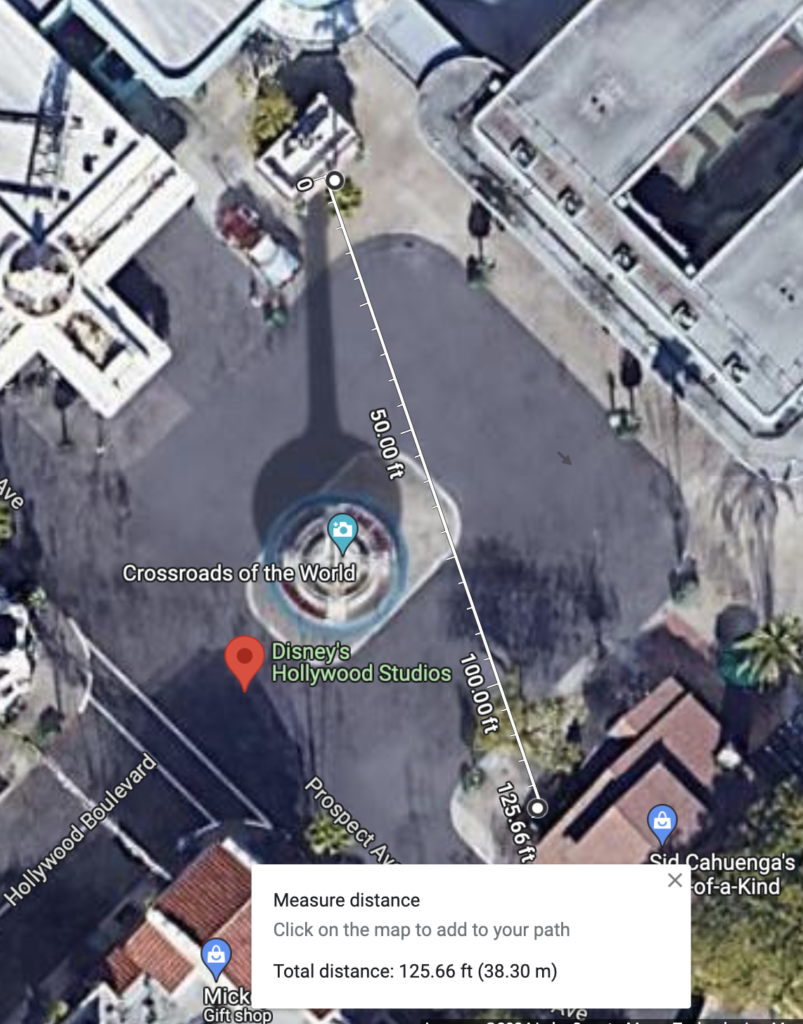

To set this all up, I put 2 small pouches (https://a.co/d/00wQRLx) on my right backpack strap. One on the shoulder and one lower down. I put the Hollyland receiver in the shoulder pouch and the MM2+ in the lower pouch and connected them with a short 3.5mm right angle cable (https://a.co/d/3rR4ctZ).

I did this for several reasons…
- Both the Hollyland Lark M1 and the MM2+ work on 2.4Ghz. I didn’t want them right next to each other to avoid interference.
- To keep the MM2+ close to my CIs to avoid dropout. With all the 2.4GHz interference at Disney, the MM2+ would frequently cut out when it wasn’t near my CIs.
- With the Hollyland receiver on my shoulder, it isn’t blocked by my body (which absorbs 2.4Ghz signals quite nicely) which maximizes the range.
I would then have my wife and dad wear the two Hollyland mics…

When we stopped to eat I would drop the Hollyland mics and receiver into the charging case. I would then charge the MM2+ using a USB battery pack. Just charging them once or twice for however long we stopped to eat would get me through a whole day.
I was a little worried about latency since the MM2+ is rated at 20ms and the Lark at 20ms. Combining the two gives 40ms of latency. Most people start noticing sound delay in the 20-30ms range. At 40ms it is slightly noticeable if the Hollyland mics can pick up my voice too, but not bad at all. When my wife and Dad are out of earshot (which is most of the time), the delay doesn’t matter.
I first used this setup on a trip in late 2022, and I could stay in the conversations with my wife and Dad when I normally would have been left out! It has been Awesome!! I had no dropouts or range issues.
To get the Hollyland Lark M1 microphones to work the best with the MM2+ (or other streamers), I suggest the following…
- Set the receiver to “Camera Mono Mode” by holding down the M/- button on the receiver for 5 seconds. This should make the lights on the receiver turn green.
- This will make both mics come out of left and right at the same time. If the lights on the receivers are blue, one mic comes out of the left and the other the right. This isn’t an issue with the MM2+ since it only streams in mono, but for other streamers like Phonak Roger On which streams in stereo, it won’t send each mic to both ears if the Hollyland receiver isn’t in “Camera Mono Mode”.
- On the mics, press the yellow button which will also turn the light on the mics green. That turns on noise cancellation.
- The noise cancellation actually does a really good job filtering out background noise and makes speech much more clear!